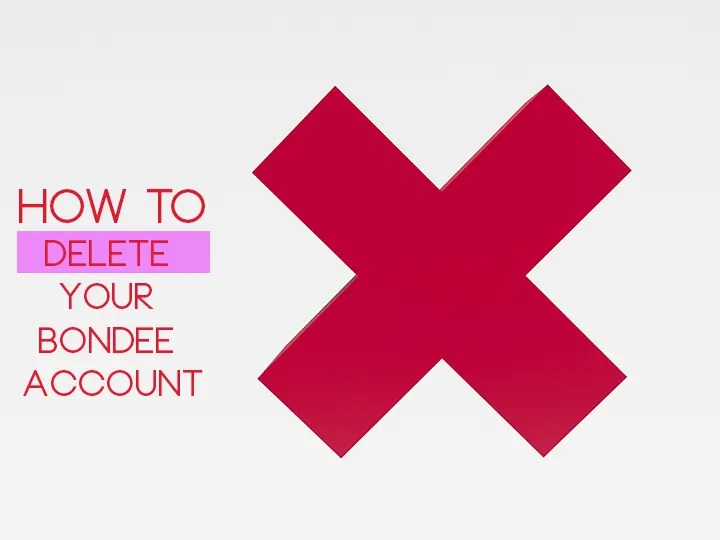
Bondee is a social app that allows you to hang out online with your friends.
You can create an avatar of yourself and invite up to 50 friends to your plaza.
The app features trendy outfits designed by fashion community members.
When you open Bondee, you're brought to a plaza where you can chat with friends via live messaging and use statuses to share emotions and personalize your experience.
Bondee also offers a virtual sea adventure where you can explore, pick up drift bottles, and discover the unknown.
In this guide, we'll cover how to delete your Bondee account if you're no longer using it or want to reset it.
Can a Bondee account be deleted?
Yes, it's possible to delete a Bondee account.
When deleted, all data including status updates and friend connections will be erased.
Also, your personal information like ID, name, phone number, and email will be gone.
However, your phone number and email can be used again if you choose to create a new Bondee account.
Deleting Bondee account instructions
To delete your Bondee account, go to your Profile > Settings > Account security.
In account security settings, select "Delete account" and then confirm by clicking "Delete".
To access your Bondee account security settings:
Log into your Bondee account.
Tap on your profile picture in the bottom navigation bar.
From there, select the settings icon on the top right corner.
Then, go to “Account security” in the personal settings page.
To delete your Bondee account:
On the "Account security" page, choose "Delete account".
Tap "Delete" to confirm deletion.
After deletion, all your Bondee content and connections will be erased. You will also be able to reuse your phone number and email address if you make a new account. Deleting your Bondee account is the only way to reset your name and ID.