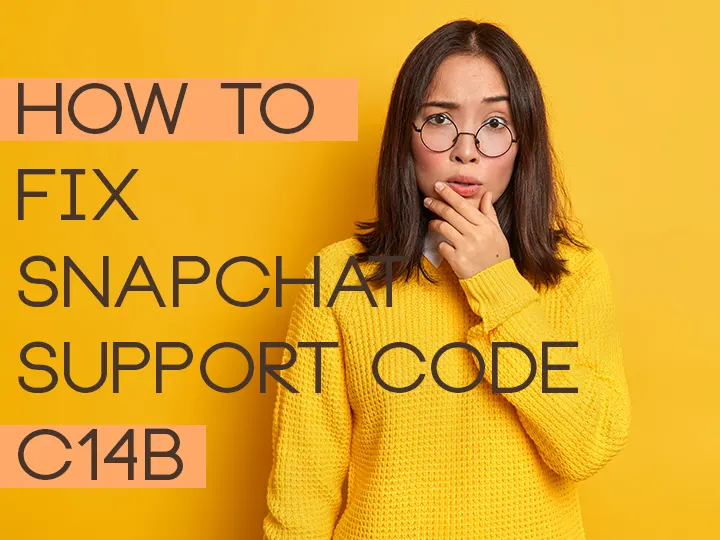
"Cover designed by Freepik"
Snapchat is a popular social media platform that allows users to share photos and videos with friends and family. However, sometimes users may encounter an error code, such as C14B, when trying to access their account.
The C14B error code on Snapchat typically indicates that there is an issue with your device's connection to the internet. This could be caused by a weak or unstable internet connection, a problem with your device's settings, or a problem with Snapchat's servers.
To fix the C14B error code on Snapchat, you can try the following steps:
Check your internet connection: Make sure that your device is connected to a stable and strong internet connection. Try restarting your router or moving closer to the router to ensure a strong connection.
Restart your device: Sometimes simply restarting your device can help resolve the issue. Try turning off your device and then turning it back on after a minute or two.
Clear the Snapchat cache: Snapchat stores temporary files on your device, which can sometimes cause issues. To clear the cache, go to your device's settings, find the Snapchat app, and tap "Clear Cache."
Update the Snapchat app: Make sure that you have the latest version of the Snapchat app installed on your device. Check for updates in your device's app store.
Contact Snapchat support: If none of the above steps work, you can contact Snapchat support for further assistance. They will be able to provide more information on how to resolve the issue.
If the above steps do not work, the issue may be with Snapchat's servers and they will likely resolve the issue in their end. In the meantime, you can try accessing your account again later.
