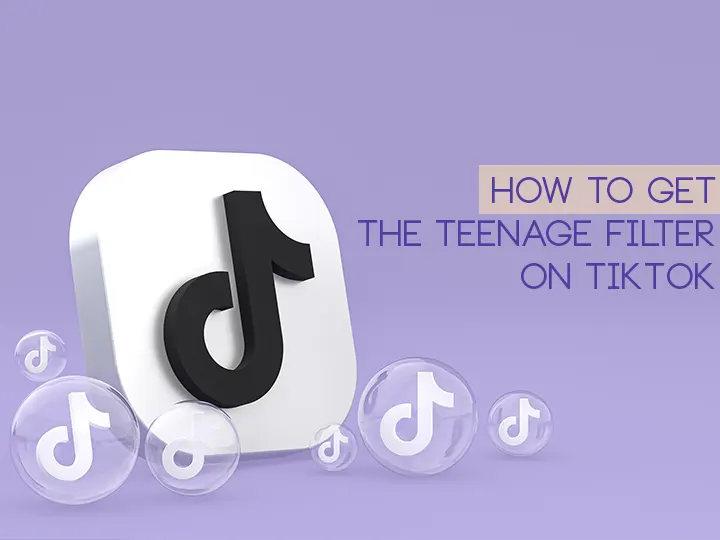
TikTok's teenage filter has become immensely popular due to its ability to transform your face into a younger version of yourself, eliminating wrinkles, scars, and other imperfections in the process.
The filter uses a comparison of your current face to how you might appear as a teenager, resulting in a stunning transformation.
With over 2 million videos utilizing the filter, it is currently one of the most popular filters on the platform.
If you're interested in trying it out, this guide will teach you how to access and apply the teenage filter on TikTok.
How to get the teenage filter on TikTok
To apply the teenage filter on TikTok, you must first tap on the plus icon located at the bottom center of the app's screen. Then, select the "Effects" option from the bottom bar of the recording screen.
Afterward, search for the "Teenage Look" effect by scrolling through the list or using the search bar.
Once you find it, you can select it and begin recording your video with the filter applied. Alternatively, you can choose the filter from a video that already uses it.
Method 1: Select the “Teenage Look” effect

- Open TikTok and tap on the plus icon.
- Select “Effects”.
- Tap on the search icon.
- Search for “Teenage Look”.
- Select “Teenage Look”.
Method 2: Watch a video of the filter

- Open TikTok and tap on the search icon.
- Search for “Teenage filter”.
- Watch a video using the filter.
- Tap on the “Teenage Look” filter on the video.
Note: If you can’t find the filter, try updating TikTok or your Android/iOS device.
Alternatively, you can find the filter here: https://vt.tiktok.com/ZS8uxYWd4/.
How to use the teenage look filter on TikTok

To use the teenage look filter on TikTok, you will need to locate and select it from the app's effects library.
Once you have found the filter, tap on the screen to temporarily disable it, begin recording your video, and then tap the screen again to reactivate the filter.
To apply the teenage look filter, follow these steps:
First, open TikTok and tap on the plus icon.
Next, navigate to the "Effects" tab, search for the "Teenage Look" filter, and select it.
Disable the filter by tapping on the screen, then begin recording your video.
Finally, tap the screen once more to enable the filter, which will remove any blemishes, wrinkles, or scars and transform your face into a youthful, teenage version of yourself.
