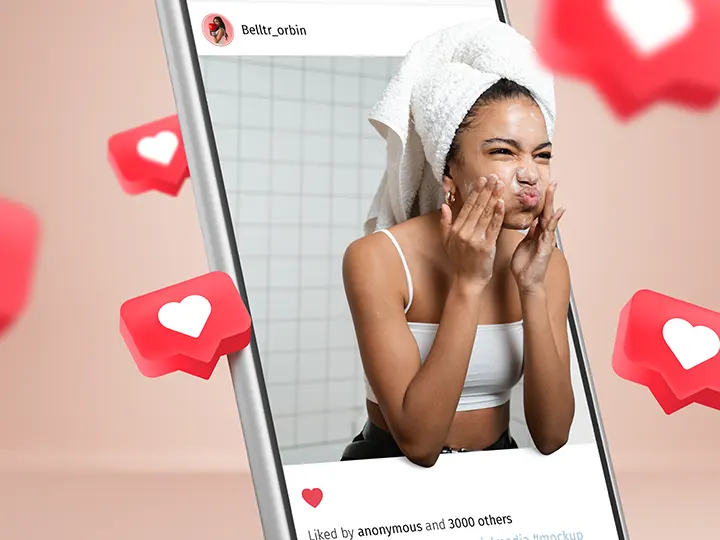
Instagram Launches Dynamic Profile Photos App
Instagram's new dynamic profile photo feature lets you show your photo and avatar at the same time.
Instagram has announced a new dynamic profile photo option that allows users to showcase both their profile photos and their avatars. Before this update, you had to choose between either a profile photo or a profile avatar. Now you can have these two appear in sequence.
The company said in a statement, "Now you can combine your profile photo and your avatar in one frame," and continued: "People who want can see your avatar by clicking on your profile photo."
To add an avatar that can be switched to the profile photo, you need to enter the "Edit Profile" section. After adding your avatar, the dynamic change option of the profile photo is automatically launched.
Meta brought avatars to Instagram about a year ago and is now working to make them more prominent within the app with the addition of the dynamic profile photo feature. The company first introduced avatars in 2020 to compete with Snapchat's Bitmoji and has been constantly updating it on Instagram, Facebook, WhatsApp, and Messenger since then.
