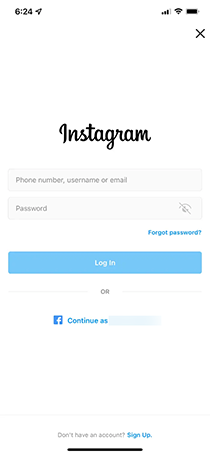Log into Instagram on a Computer or Mobile Device
You can easily log into your Instagram account using your username, email address, or phone number linked to the account. If you have forgotten your password, you can reset it on the login page. Additionally, you can also log into Instagram via Facebook by connecting the two accounts in the Settings menu on the mobile app.
With your login credentials, you can access your Instagram account on any device, whether it's your phone, tablet, or a computer browser. Follow these steps to log in on any device.
Mobile Login for Instagram
Logging into your Instagram account on a mobile device is simple and the process is the same for both iOS and Android. You can log in using your Instagram username, phone number, or email address linked to the account. Simply enter one of the three, enter your password, and tap the "Log In" button.
Computer Login for Instagram
Logging into Instagram on a computer is the same regardless of whether you are using a Mac or PC. Simply open Instagram.com in a web browser, enter your Instagram username, phone number, or email address associated with the account, and then enter your password. Finally, click the "Log In" button to access your account.
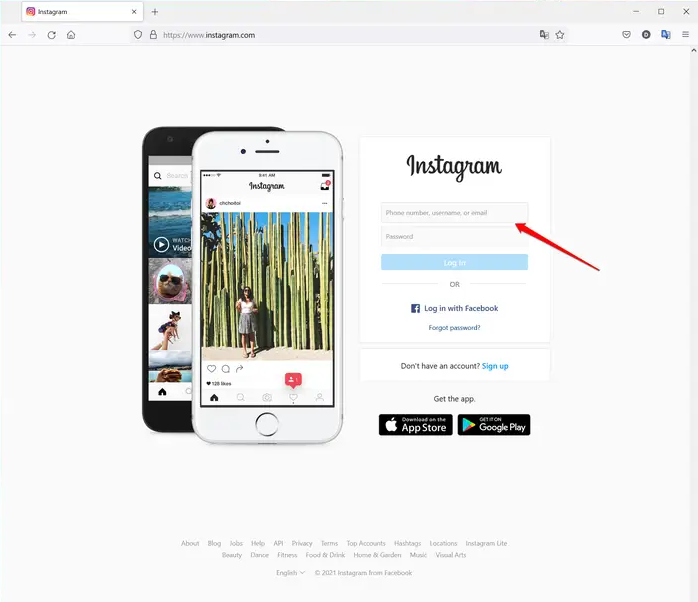
Login to Instagram with Facebook
Linking your Instagram account with Facebook provides a convenient way to share your Instagram posts on Facebook and also offers a simpler way to log into Instagram using your Facebook credentials.
To connect your Facebook and Instagram accounts, open the Instagram app on your mobile device, navigate to the three-bar menu, and tap on "Settings". In the "Account" section, go to "Sharing to Other Apps" and connect your Instagram account to Facebook.
Once you have linked your Facebook and Instagram accounts, you can log into Instagram using your Facebook credentials. On the login page, simply click "Log In with Facebook".
Troubleshooting Instagram Login Issues
-
If you're having trouble logging into your Instagram account, there are a few things you can try:
-
Reset your password: If you've forgotten your password, go to the login screen and tap "Forgot password?" or "Get help logging in." Enter your email address, phone number, or username, and then follow the instructions to reset your password.
-
Check your credentials: Make sure you're entering the correct username or email address, and don't include the @ symbol when entering a username. If you're still having trouble, ask someone who can see your profile to take a screenshot of your username for you.
These tips should help you log into your Instagram account, but if you're still having trouble, feel free to contact Instagram's support team for further assistance.